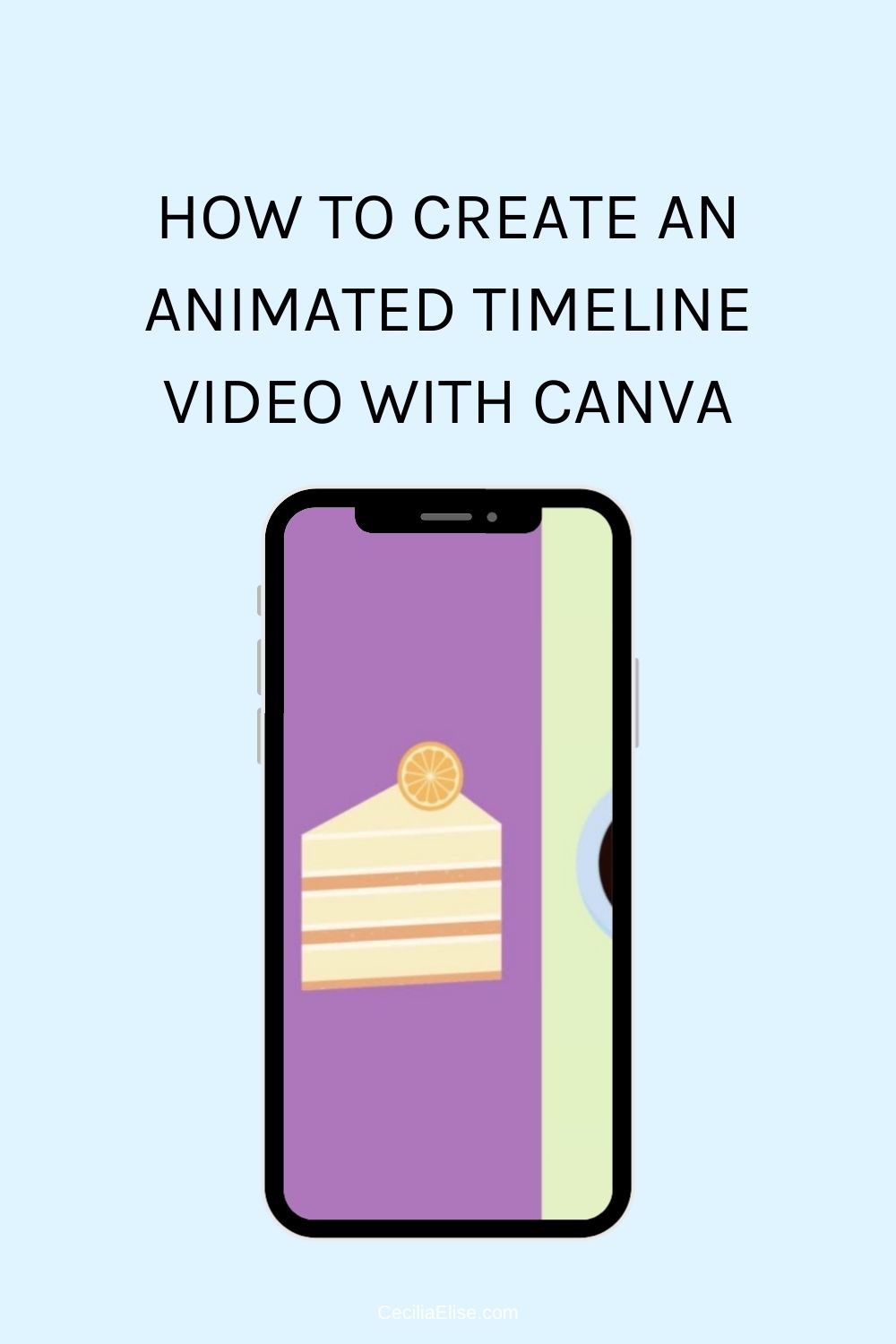Create an Animated Timeline Video by Following the Instructions in the Video Above
Hey there friends, today we’re going to talk about something that’s sure to put a smile on your face: creating an animated timeline video with Canva! So grab a cup of tea, get comfortable, and let’s dive into the wonderful world of animation.
First things first, if you haven’t used Canva before, let me tell you, it’s a game-changer. It’s an easy-to-use platform that allows you to create all kinds of designs, from social media graphics to presentations, and of course, animated videos.
To get started, log in to your Canva account and select “Create a design.” From there, scroll down until you see the option for “Video.” Click on that, and you’ll be taken to a page where you can choose from a variety of video templates, including a timeline template.
Once you’ve selected the timeline template, it’s time to get creative! Follow the instructions in the video above! You can add text, images, and even videos to your timeline, depending on the story you want to tell. And the best part is, you can animate each element to make your timeline come to life.
To animate an element, simply click on it and select “Animate.” From there, you can choose from a variety of animation styles, including slide in, fade in, and bounce. You can also adjust the timing and duration of each animation to create the perfect effect.
As you add elements and animations to your timeline, you’ll start to see your story take shape. It’s a fun and engaging way to share information, whether you’re creating a timeline of your own life or highlighting the history of your business.
And the best part? You don’t need any fancy equipment or software to create an animated timeline video with Canva. All you need is a computer and an internet connection, and you’re ready to go.
So there you have it, friends! Creating an animated timeline video with Canva is easy, fun, and a great way to share your story with the world. So why not give it a try today? Trust me, you won’t regret it.